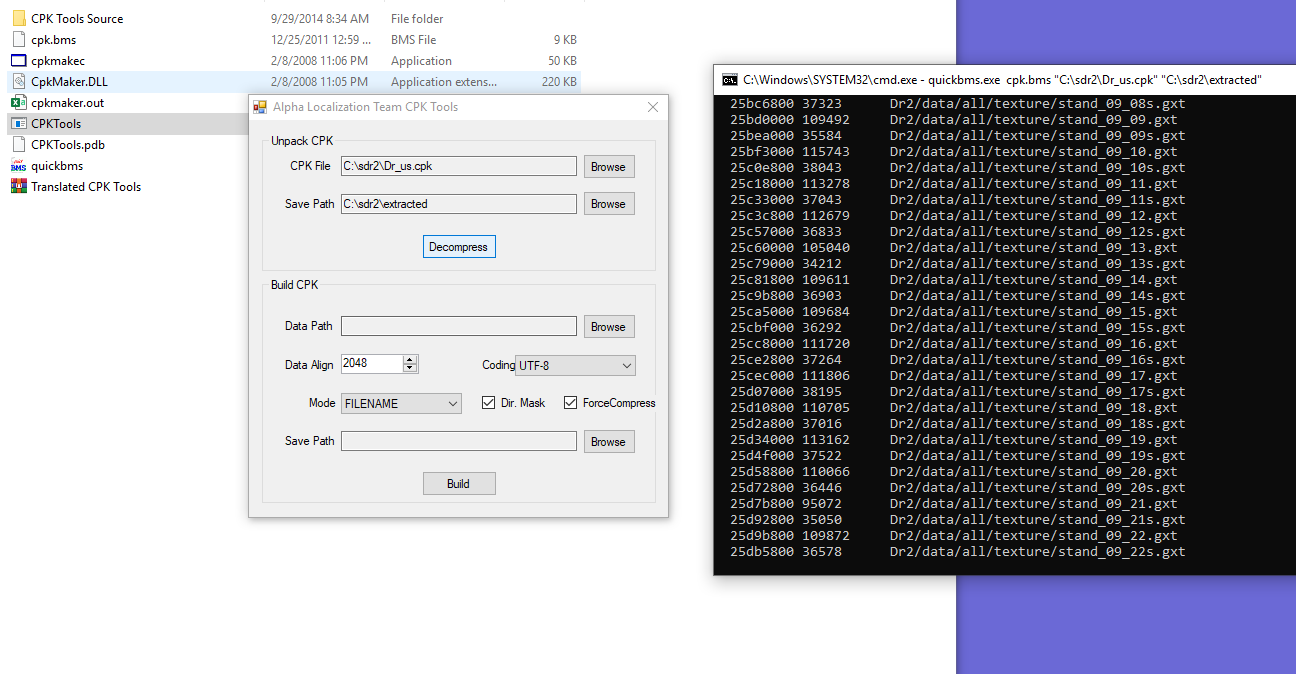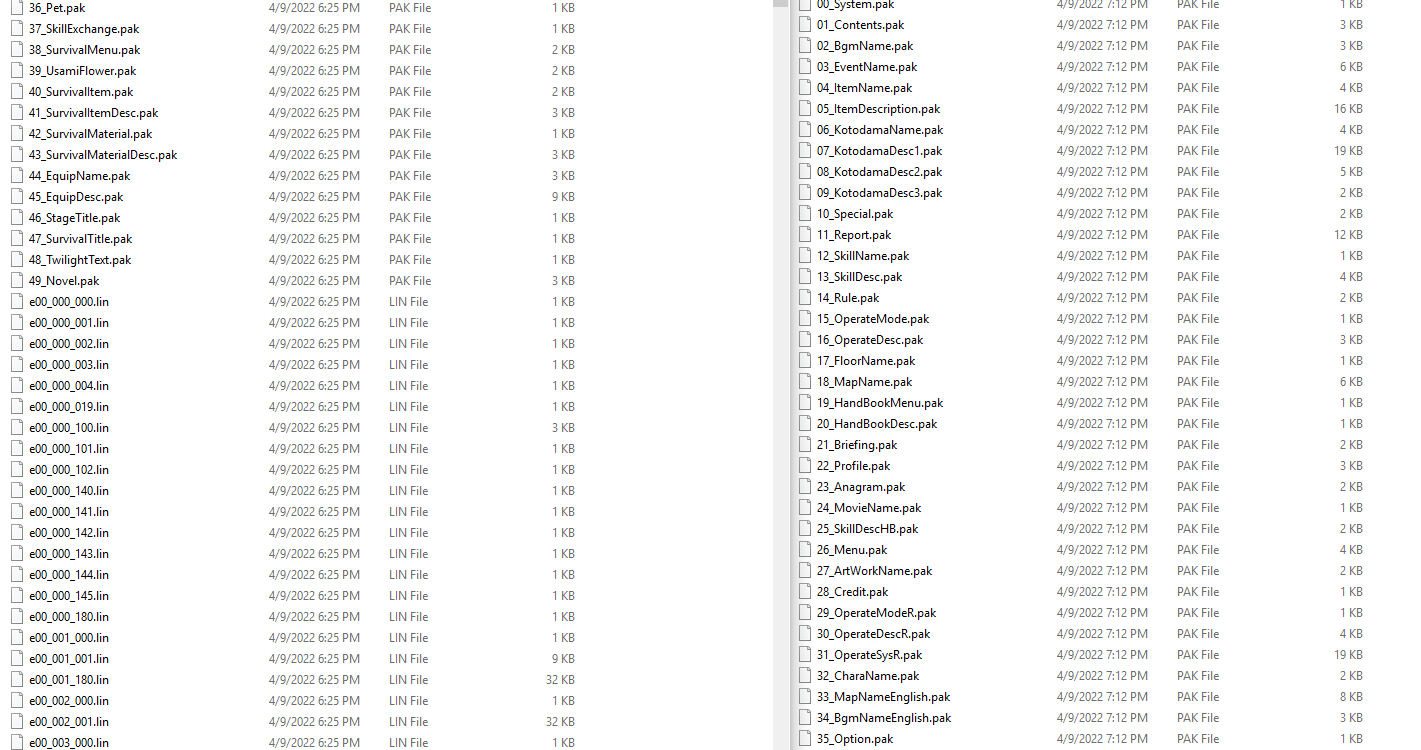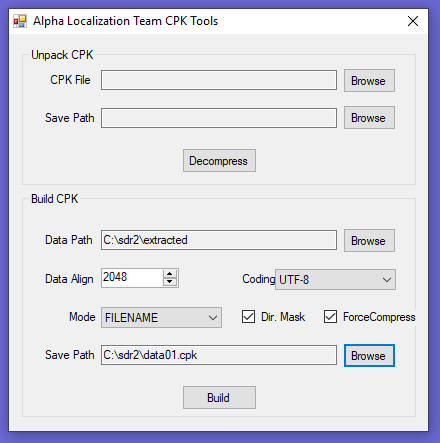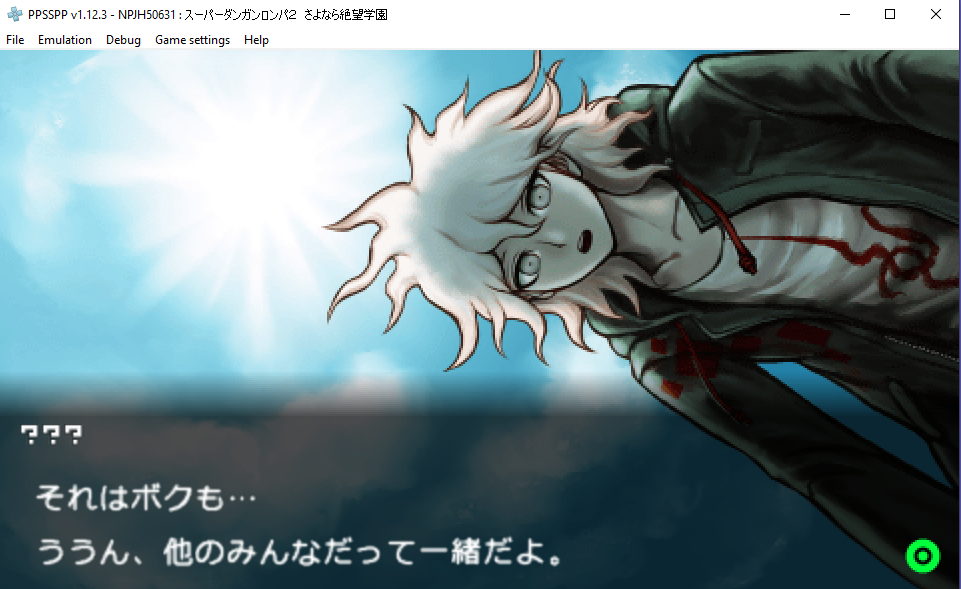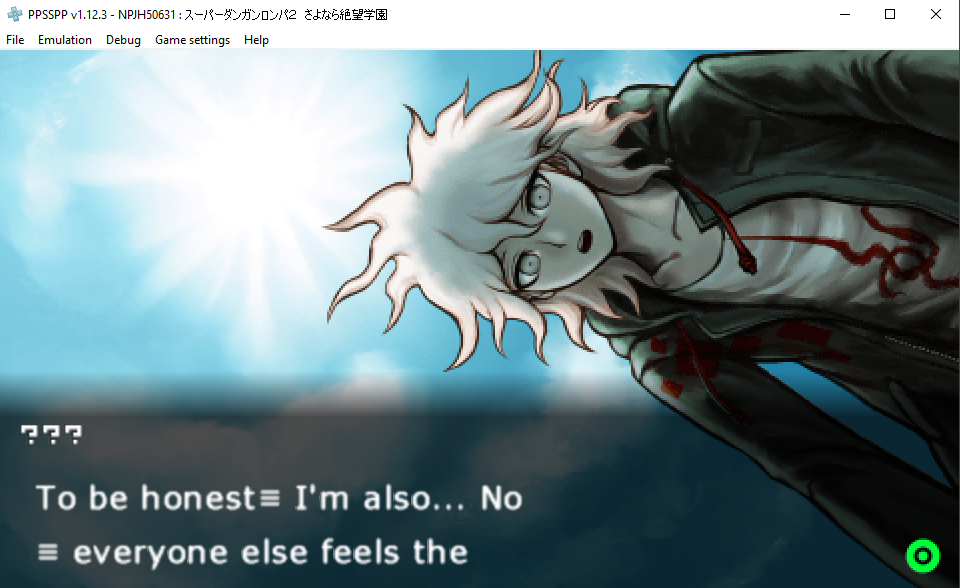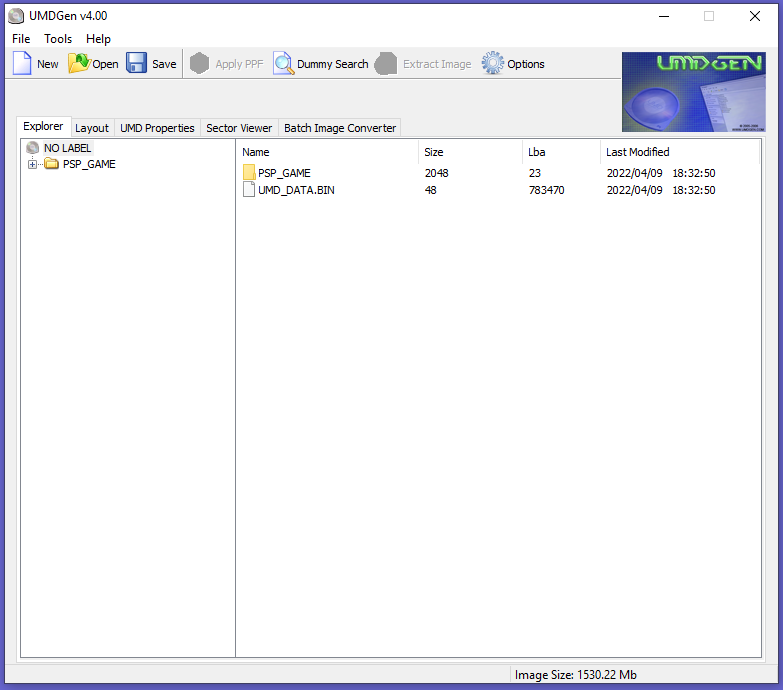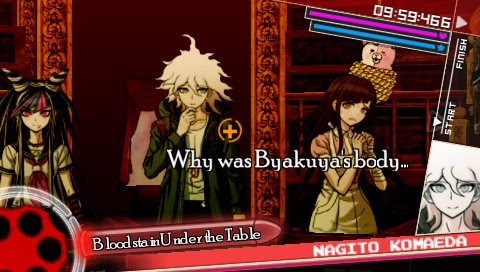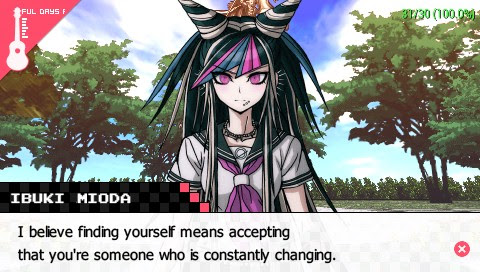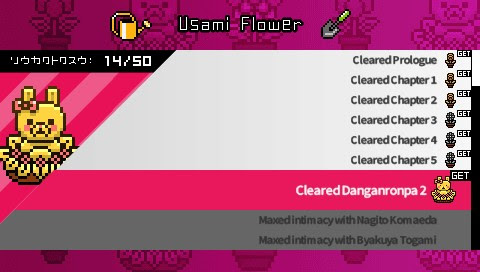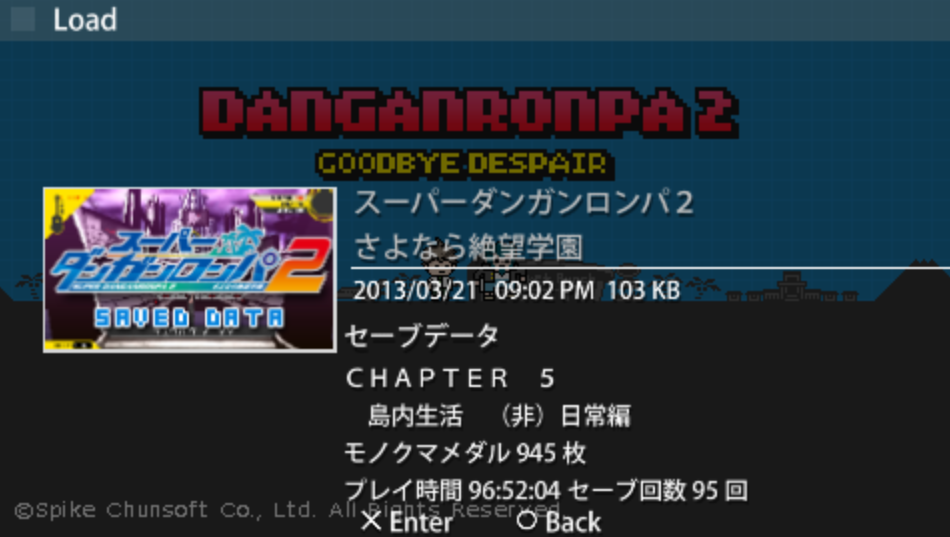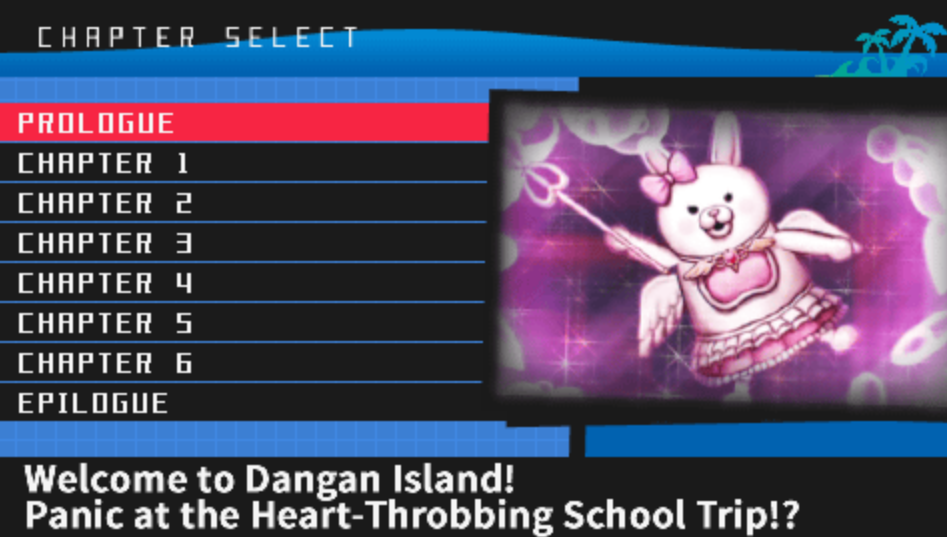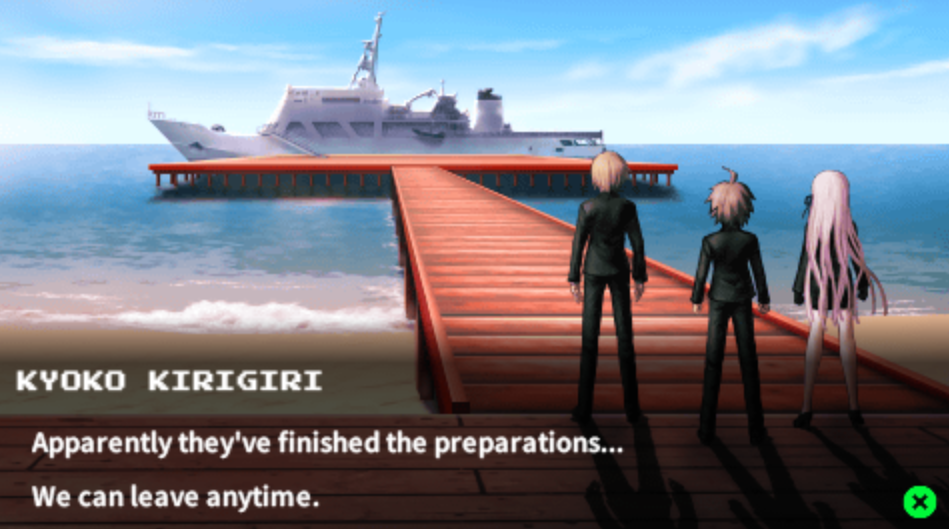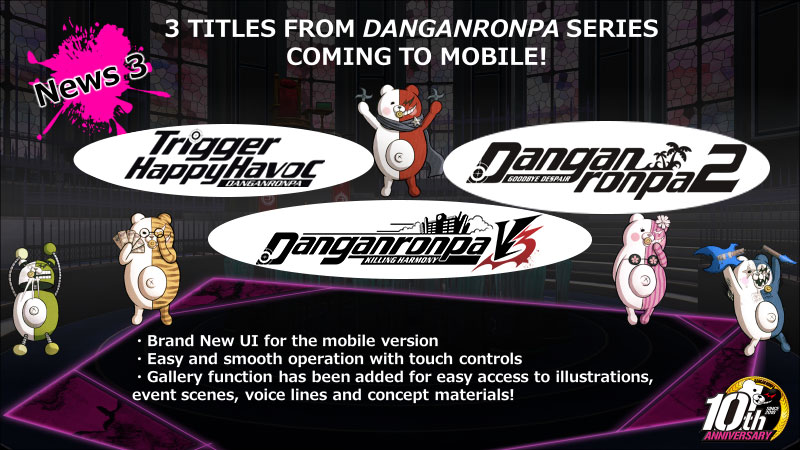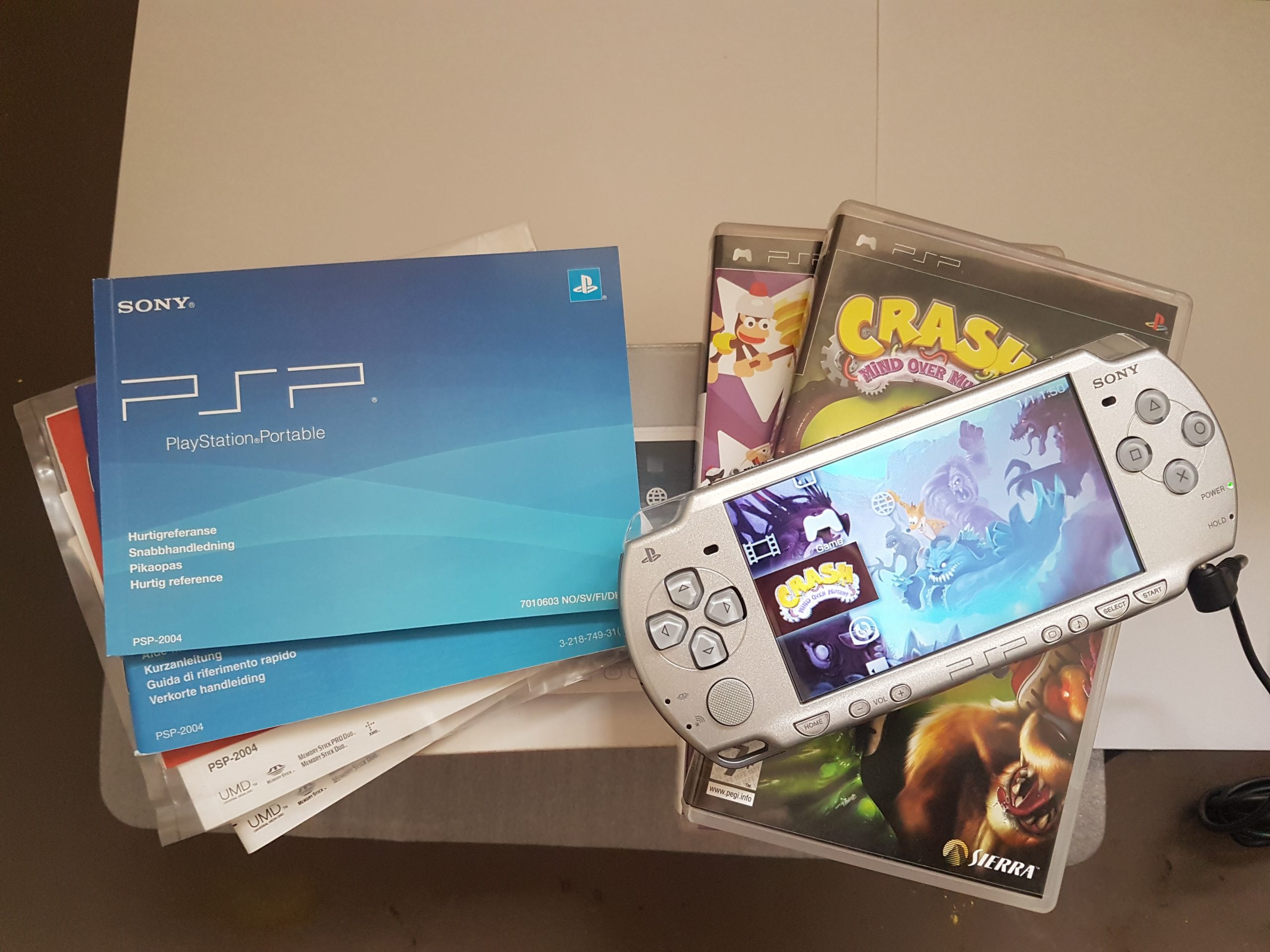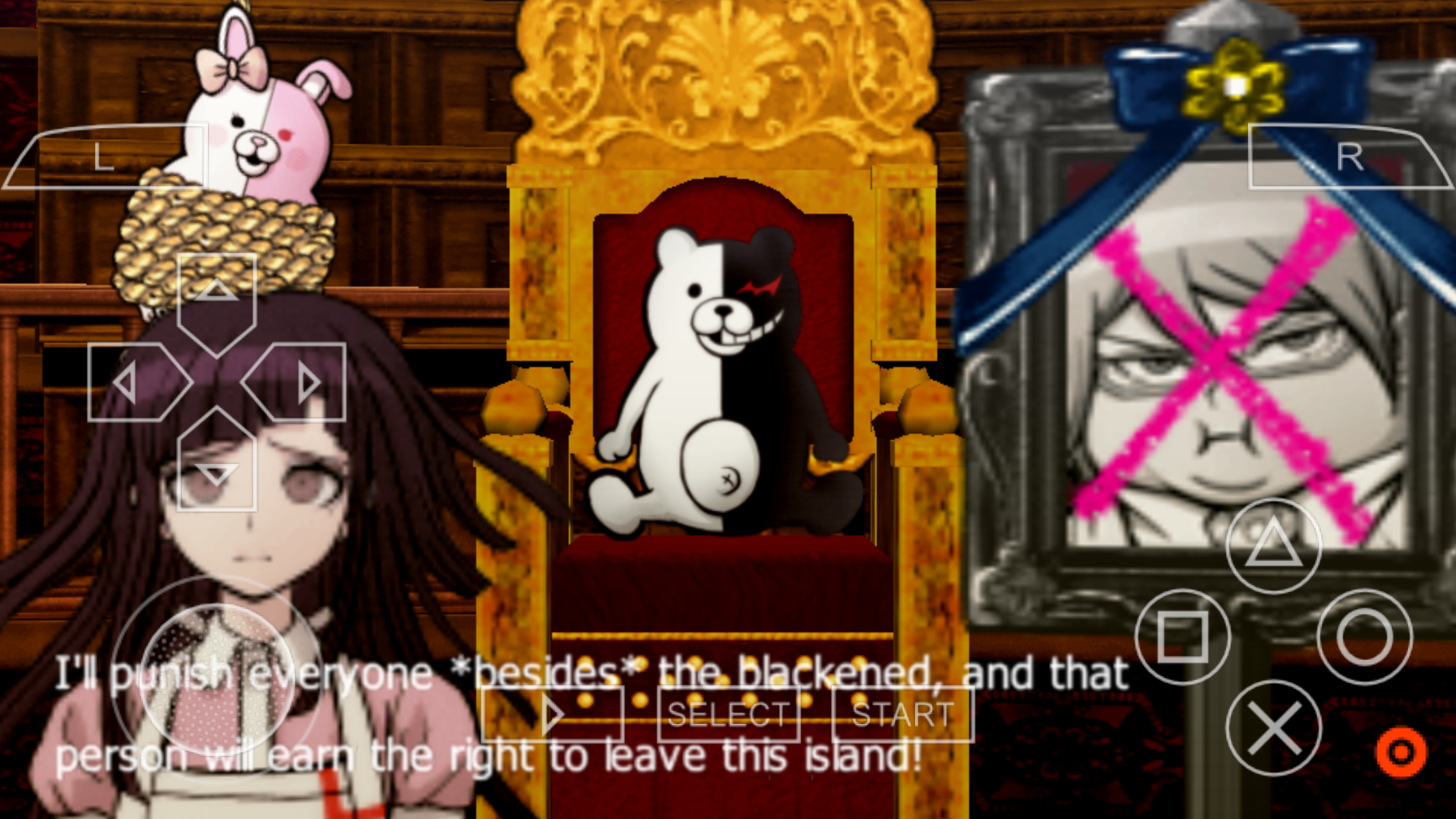A while back I was asked by a fellow developer to provide the tools that I’ve used for this project so that they could use them in their own project. They were translating SDR2 to Portuguese for the PSP.
I’ve decided to write a series of posts detailing the work on translating a Danganronpa game or porting an existing translation for playing on the PSP. In this first post, I’ll explain how to extract language files from the PSVita version and copy them over to the PSP version. Let’s start with the prerequisites:
- PSVita English version of SDR2. We’ll only need the Dr_us.cpk file. Get it from wherever you like. My favorite place is the NPS. In case you’ve got a VPK, you can extract it using this tool.
- PSP Japanese version of SDR2. An obvious requirement will be our base for the port. Like the PSVita version, get it from wherever you like. I downloaded mine from the CDRomance.
- CPK toolkit. CPK is the compression format used for many PSP/PSVita games. Get it here.
- DRAT tool. Needed to do the actual translation, won’t be covered in this post, maybe in a later one. Get it here or from the GitHub
- PPSSPP. To test the game. Download it here.
- UMDGen. Not needed for testing but you’ll need it if you ever want to distribute the game. Download it here.
Now that you’ve got the tools, let’s get to the actual porting. First, extract the Dr_us.cpk file from the PSVita version using the CPK toolkit. It may take a bit:
Do the same with the Data01.cpk file from the PSP version.
Do some modifications. This is out of the scope of this post, might be detailed in another post. Files in script folders contain actual language lines, either in .lin or .pak formats. You may use the DRAT tool to tinker with those.
Then copy all files from PSVita’s extracted Dr2/data/us/script to the jp/script folder of the PSP. Overwrite existing files:
Once the modifications are done, create a new cpk file and move it in place of the original Data01.cpk thus replacing it:
Once that’s done, you may test the game in PPSSPP to see if it runs as expected. Here you can see a comparison of the original Japanese version and the English port:
Of course, it doesn’t run very well and more tinkering would be needed. For example, the Japanese PSP version has a hard-coded character limit so the EBOOT.BIN file would need to be modified, and fonts need modifications too.
If you want to distribute the game, you may want to create an ISO file. It’s pretty straightforward using the UMDGen tool:
Further steps for modifications will be detailed in the upcoming posts. Stay tuned!